Reconstruction over a smaller domain using GraphEM
Expected time to run through: 10 mins
This tutorial demonstrates how to get a reconstruction over a smaller domain (30N-70N, 130W-70W) using GraphEM, leveraging HadCRUT4 and the PAGES2k proxy database.
Test data preparation
To go through this tutorial, please prepare test data following the steps:
Download the test case named “PAGES2k_HadCRUT” with this link. Create a directory named “testcases” in the same directory where this notebook sits. Put the unzipped direcotry “PAGES2k_HadCRUT_cropped_domain” into “testcases”.
Below, we first load some useful packages, including our GraphEM.
[1]:
%load_ext autoreload
%autoreload 2
import LMRt
import GraphEM
import os
import numpy as np
import pandas as pd
import xarray as xr
import matplotlib.pyplot as plt
Low-level workflow
[2]:
job = GraphEM.ReconJob()
[3]:
job.load_configs('./testcases/PAGES2k_HadCRUT_cropped_domain/configs.yml', verbose=True)
GraphEM: job.load_configs() >>> loading reconstruction configurations from: ./testcases/PAGES2k_HadCRUT_cropped_domain/configs.yml
GraphEM: job.load_configs() >>> job.configs created
GraphEM: job.load_configs() >>> job.configs["job_dirpath"] = /Users/fzhu/Github/GraphEM/docsrc/tutorial/testcases/PAGES2k_HadCRUT_cropped_domain/recon
GraphEM: job.load_configs() >>> /Users/fzhu/Github/GraphEM/docsrc/tutorial/testcases/PAGES2k_HadCRUT_cropped_domain/recon created
{'anom_period': [1951, 1980],
'calib_period': [1930, 2000],
'job_dirpath': '/Users/fzhu/Github/GraphEM/docsrc/tutorial/testcases/PAGES2k_HadCRUT_cropped_domain/recon',
'job_id': 'GraphEM_tutorial',
'obs_path': {'tas': './data/obs/HadCRUT.5.0.1.0.analysis.anomalies.ensemble_mean.nc'},
'obs_varname': {'lat': 'latitude', 'lon': 'longitude', 'tas': 'tas_mean'},
'proxydb_path': './data/proxy/pages2k_dataset.pkl',
'ptype_list': ['coral.d18O',
'coral.SrCa',
'coral.calc',
'tree.TRW',
'tree.MXD'],
'recon_period': [1500, 2000]}
[4]:
job.load_proxydb(verbose=True)
GraphEM: job.load_proxydb() >>> job.configs["proxydb_path"] = /Users/fzhu/Github/GraphEM/docsrc/tutorial/testcases/PAGES2k_HadCRUT_cropped_domain/data/proxy/pages2k_dataset.pkl
GraphEM: job.load_proxydb() >>> 692 records loaded
GraphEM: job.load_proxydb() >>> job.proxydb created
[11]:
# filter the proxy database by spatial region larger than the target (30N-70N, 130W-70W); using (10N-90N, 150W-60W)
assim_pids = []
for pid, pobj in job.proxydb.records.items():
if pobj.lat >= 10 and pobj.lat <= 90 and pobj.lon >= np.mod(-150, 360) and pobj.lon <= np.mod(-60, 360):
assim_pids.append(pid)
job.proxydb.filter_pids(assim_pids, inplace=True)
print(job.proxydb)
Proxy Database Overview
-----------------------
Source: /Users/fzhu/Github/GraphEM/docsrc/tutorial/testcases/PAGES2k_HadCRUT_cropped_domain/data/proxy/pages2k_dataset.pkl
Size: 111
Proxy types: {'tree.TRW': 70, 'tree.MXD': 41}
[12]:
ptype_season = {}
for k, v in job.proxydb.type_dict.items():
ptype_season[k] = list(range(1, 13)) # annual
job.seasonalize_proxydb(ptype_season, verbose=True)
job.filter_proxydb(verbose=True)
GraphEM: job.seasonalize_proxydb() >>> job.configs["ptype_season"] = {'tree.TRW': [1, 2, 3, 4, 5, 6, 7, 8, 9, 10, 11, 12], 'tree.MXD': [1, 2, 3, 4, 5, 6, 7, 8, 9, 10, 11, 12]}
GraphEM: job.seasonalize_proxydb() >>> seasonalizing proxy records according to: {'tree.TRW': [1, 2, 3, 4, 5, 6, 7, 8, 9, 10, 11, 12], 'tree.MXD': [1, 2, 3, 4, 5, 6, 7, 8, 9, 10, 11, 12]}
GraphEM: job.seasonalize_proxydb() >>> 111 records remaining
GraphEM: job.seasonalize_proxydb() >>> job.proxydb updated
GraphEM: job.filter_proxydb() >>> filtering proxy records according to: ['coral.d18O', 'coral.SrCa', 'coral.calc', 'tree.TRW', 'tree.MXD']
GraphEM: job.filter_proxydb() >>> 111 records remaining
[13]:
job.load_obs(varname_dict={'lat': 'latitude', 'lon': 'longitude', 'tas': 'tas_mean'}, verbose=True)
GraphEM: job.load_obs() >>> loading instrumental observation fields from: {'tas': '/Users/fzhu/Github/GraphEM/docsrc/tutorial/testcases/PAGES2k_HadCRUT_cropped_domain/data/obs/HadCRUT.5.0.1.0.analysis.anomalies.ensemble_mean.nc'}
GraphEM: job.load_obs() >>> job.obs created
[14]:
job.seasonalize_obs(verbose=True)
GraphEM: job.seasonalize_obs() >>> seasonalized obs w/ season [1, 2, 3, 4, 5, 6, 7, 8, 9, 10, 11, 12]
Dataset Overview
-----------------------
Name: tas
Source: /Users/fzhu/Github/GraphEM/docsrc/tutorial/testcases/PAGES2k_HadCRUT_cropped_domain/data/obs/HadCRUT.5.0.1.0.analysis.anomalies.ensemble_mean.nc
Shape: time:171, lat:36, lon:72
GraphEM: job.seasonalize_obs() >>> job.obs updated
/Users/fzhu/Github/LMRt/LMRt/utils.py:261: RuntimeWarning: Mean of empty slice
tmp = np.nanmean(var[inds, ...], axis=0)
Cropping the domain
[15]:
print(job.obs)
Dataset Overview
-----------------------
Name: tas
Source: /Users/fzhu/Github/GraphEM/docsrc/tutorial/testcases/PAGES2k_HadCRUT_cropped_domain/data/obs/HadCRUT.5.0.1.0.analysis.anomalies.ensemble_mean.nc
Shape: time:171, lat:36, lon:72
The current domain is global. We may call the job.obs.crop() method with the domain_range parameter to crop the domain.
There are two ways of cropping the domain: + crop only the latitudes with the input argument domain_range = [lat_min, lat_max] + crop both the latitudes and longitudes the input argument domain_range = [lat_min, lat_max, lon_min, lon_max]
[16]:
# crop the 30N-70N, 70W-130W region
job.obs.crop([30, 70, np.mod(-130, 360), np.mod(-70, 360)], inplace=True)
print(job.obs)
Dataset Overview
-----------------------
Name: tas
Source: /Users/fzhu/Github/GraphEM/docsrc/tutorial/testcases/PAGES2k_HadCRUT_cropped_domain/data/obs/HadCRUT.5.0.1.0.analysis.anomalies.ensemble_mean.nc
Shape: time:171, lat:8, lon:12
Data preparation
[17]:
job.prep_data(verbose=True)
GraphEM: job.prep_data() >>> job.recon_time created
GraphEM: job.prep_data() >>> job.calib_time created
GraphEM: job.prep_data() >>> job.calib_idx created
GraphEM: job.prep_data() >>> job.temp created
GraphEM: job.prep_data() >>> job.df_proxy created
GraphEM: job.prep_data() >>> job.proxy created
GraphEM: job.prep_data() >>> job.lonlat created
[18]:
job.df_proxy
[18]:
| NAm_153 | NAm_165 | NAm_046 | NAm_193 | NAm_194 | NAm_188 | NAm_156 | NAm_154 | NAm_122 | NAm_186 | ... | NAm_172 | NAm_201 | NAm_202 | NAm_136 | NAm_137 | NAm_203 | NAm_204 | NAm_108 | NAm_018 | NAm_143 | |
|---|---|---|---|---|---|---|---|---|---|---|---|---|---|---|---|---|---|---|---|---|---|
| 1500 | NaN | NaN | 1.026 | NaN | NaN | 0.613 | NaN | NaN | NaN | NaN | ... | NaN | NaN | NaN | 0.764 | NaN | 0.814 | 0.901 | NaN | 0.769 | NaN |
| 1501 | NaN | NaN | 1.058 | NaN | NaN | 0.592 | NaN | NaN | NaN | NaN | ... | NaN | NaN | NaN | 0.928 | NaN | 0.946 | 0.863 | NaN | 1.060 | NaN |
| 1502 | NaN | NaN | 1.088 | NaN | NaN | 0.633 | NaN | NaN | NaN | NaN | ... | NaN | NaN | NaN | 0.937 | NaN | 0.969 | 0.914 | NaN | 0.953 | NaN |
| 1503 | NaN | NaN | 0.875 | NaN | NaN | 0.675 | NaN | NaN | NaN | NaN | ... | NaN | NaN | NaN | 0.775 | NaN | 1.109 | 0.927 | NaN | 1.230 | NaN |
| 1504 | NaN | NaN | 1.139 | NaN | NaN | 0.882 | NaN | NaN | NaN | NaN | ... | NaN | NaN | NaN | 0.834 | NaN | 1.090 | 0.838 | NaN | 1.203 | NaN |
| ... | ... | ... | ... | ... | ... | ... | ... | ... | ... | ... | ... | ... | ... | ... | ... | ... | ... | ... | ... | ... | ... |
| 1996 | 1.346 | NaN | 1.373 | NaN | NaN | 0.823 | NaN | 1.159 | NaN | 1.354 | ... | NaN | NaN | NaN | 0.773 | 0.978 | 0.648 | 1.018 | NaN | NaN | NaN |
| 1997 | NaN | NaN | 1.153 | NaN | NaN | 0.564 | NaN | 1.358 | NaN | 1.134 | ... | NaN | NaN | NaN | 0.602 | 1.017 | 0.752 | 0.976 | NaN | NaN | NaN |
| 1998 | NaN | NaN | 1.369 | NaN | NaN | 0.886 | NaN | 1.575 | NaN | 1.368 | ... | NaN | NaN | NaN | NaN | NaN | 0.974 | 1.029 | NaN | NaN | NaN |
| 1999 | NaN | NaN | 1.502 | NaN | NaN | 0.798 | NaN | 1.050 | NaN | 0.830 | ... | NaN | NaN | NaN | NaN | NaN | 0.702 | 1.031 | NaN | NaN | NaN |
| 2000 | NaN | NaN | 1.674 | NaN | NaN | 0.720 | NaN | 1.237 | NaN | 1.254 | ... | NaN | NaN | NaN | NaN | NaN | NaN | 0.998 | NaN | NaN | NaN |
501 rows × 111 columns
[19]:
print(np.shape(job.temp))
print(np.shape(job.proxy))
print(np.shape(job.lonlat))
(501, 96)
(501, 111)
(207, 2)
[20]:
job.save(verbose=True)
LMRt: job.save_job() >>> Prepration data saved to: /Users/fzhu/Github/GraphEM/docsrc/tutorial/testcases/PAGES2k_HadCRUT_cropped_domain/recon/job.pkl
LMRt: job.save_job() >>> job.configs["prep_savepath"] = /Users/fzhu/Github/GraphEM/docsrc/tutorial/testcases/PAGES2k_HadCRUT_cropped_domain/recon/job.pkl
[21]:
%%time
save_path = './testcases/PAGES2k_HadCRUT_cropped_domain/recon/G.pkl'
job.run_solver(save_path=save_path, verbose=True, distance=1e3, maxit=100)
Estimating graph using neighborhood method
Running GraphEM:
Iter dXmis rdXmis
001 0.0386 0.0930
002 0.0959 0.2285
003 0.1653 0.3785
004 0.1087 0.2143
005 0.0851 0.1510
006 0.0792 0.1310
007 0.0694 0.1079
008 0.0585 0.0861
009 0.0493 0.0694
010 0.0429 0.0581
011 0.0385 0.0505
012 0.0356 0.0455
013 0.0351 0.0437
014 0.0330 0.0401
015 0.0317 0.0377
016 0.0306 0.0356
017 0.0294 0.0336
018 0.0283 0.0318
019 0.0273 0.0300
020 0.0262 0.0283
021 0.0252 0.0267
022 0.0242 0.0253
023 0.0232 0.0239
024 0.0223 0.0227
025 0.0215 0.0215
026 0.0207 0.0204
027 0.0199 0.0194
028 0.0192 0.0185
029 0.0186 0.0177
030 0.0212 0.0199
031 0.0190 0.0177
032 0.0196 0.0180
033 0.0183 0.0167
034 0.0186 0.0167
035 0.0163 0.0145
036 0.0156 0.0138
037 0.0151 0.0132
038 0.0147 0.0127
039 0.0143 0.0123
040 0.0140 0.0119
041 0.0137 0.0115
042 0.0134 0.0112
043 0.0131 0.0109
044 0.0129 0.0106
045 0.0126 0.0104
046 0.0124 0.0101
047 0.0122 0.0099
048 0.0120 0.0097
049 0.0118 0.0094
050 0.0117 0.0092
051 0.0115 0.0091
052 0.0113 0.0089
053 0.0112 0.0087
054 0.0110 0.0085
055 0.0109 0.0084
056 0.0108 0.0082
057 0.0106 0.0081
058 0.0105 0.0079
059 0.0104 0.0078
060 0.0102 0.0076
061 0.0101 0.0075
062 0.0100 0.0074
063 0.0099 0.0073
064 0.0097 0.0071
065 0.0096 0.0070
066 0.0095 0.0069
067 0.0094 0.0068
068 0.0093 0.0067
069 0.0092 0.0066
070 0.0091 0.0065
071 0.0089 0.0064
072 0.0088 0.0063
073 0.0087 0.0062
074 0.0086 0.0061
075 0.0085 0.0060
076 0.0084 0.0059
077 0.0083 0.0058
078 0.0082 0.0057
079 0.0081 0.0056
080 0.0080 0.0055
081 0.0080 0.0054
082 0.0079 0.0054
083 0.0078 0.0053
084 0.0077 0.0052
085 0.0076 0.0051
086 0.0075 0.0050
087 0.0074 0.0050
GraphEM: job.run_solver() >>> job.G created and saved to: ./testcases/PAGES2k_HadCRUT_cropped_domain/recon/G.pkl
GraphEM: job.run_solver() >>> job.recon created
CPU times: user 1min 26s, sys: 24 s, total: 1min 50s
Wall time: 15.2 s
[22]:
np.shape(job.recon)
[22]:
(501, 8, 12)
[23]:
job.save_recon(f'./testcases/PAGES2k_HadCRUT_cropped_domain/recon/recon.nc', verbose=True)
LMRt: job.save_recon() >>> Reconstruction saved to: ./testcases/PAGES2k_HadCRUT_cropped_domain/recon/recon.nc
Validation
[24]:
with xr.open_dataset('./testcases/PAGES2k_HadCRUT_cropped_domain/recon/recon.nc') as ds:
print(ds)
recon = ds['recon']
lat = ds['lat']
lon = ds['lon']
year = ds['year']
<xarray.Dataset>
Dimensions: (lat: 8, lon: 12, year: 501)
Coordinates:
* year (year) int64 1500 1501 1502 1503 1504 ... 1996 1997 1998 1999 2000
* lat (lat) float64 32.5 37.5 42.5 47.5 52.5 57.5 62.5 67.5
* lon (lon) float64 232.5 237.5 242.5 247.5 ... 272.5 277.5 282.5 287.5
Data variables:
recon (year, lat, lon) float64 ...
[25]:
mask = (ds['recon'].year>=1850) & (ds['recon'].year<=1930)
tas_recon = ds['recon'].values[mask]
print(np.shape(tas_recon))
(81, 8, 12)
[26]:
tas_obs = job.obs.fields['tas']
mask = (tas_obs.time>=1850) & (tas_obs.time<=1930)
print(np.shape(tas_obs.value[mask]))
(81, 8, 12)
[27]:
ce = LMRt.utils.coefficient_efficiency(tas_recon, tas_obs.value[mask])
[28]:
import seaborn as sns
import cartopy.crs as ccrs
import cartopy.feature as cfeature
from cartopy.mpl.ticker import LongitudeFormatter, LatitudeFormatter
fig = plt.figure(figsize=[8, 8])
ax = plt.subplot(projection=ccrs.PlateCarree(central_longitude=180))
ax.set_title('Coefficient of Efficiency')
# latlon_range = [0, 360, -90, 90]
latlon_range = [np.mod(-130, 360), np.mod(-70, 360), 30, 70]
transform=ccrs.PlateCarree()
ax.set_extent(latlon_range, crs=transform)
lon_formatter = LongitudeFormatter(zero_direction_label=False)
lat_formatter = LatitudeFormatter()
ax.xaxis.set_major_formatter(lon_formatter)
ax.yaxis.set_major_formatter(lat_formatter)
lon_ticks=[60, 120, 180, 240, 300]
lat_ticks=[-90, -45, 0, 45, 90]
lon_ticks = np.array(lon_ticks)
lat_ticks = np.array(lat_ticks)
lon_min, lon_max, lat_min, lat_max = latlon_range
mask_lon = (lon_ticks >= lon_min) & (lon_ticks <= lon_max)
mask_lat = (lat_ticks >= lat_min) & (lat_ticks <= lat_max)
ax.set_xticks(lon_ticks[mask_lon], crs=ccrs.PlateCarree())
ax.set_yticks(lat_ticks[mask_lat], crs=ccrs.PlateCarree())
levels = np.linspace(-1, 1, 21)
cbar_labels = np.linspace(-1, 1, 11)
cbar_title = 'CE'
extend = 'both'
cmap = 'RdBu_r'
cbar_pad=0.1
cbar_orientation='horizontal'
cbar_aspect=10
cbar_fraction=0.35
cbar_shrink=0.8
font_scale=1.5
land_color=sns.xkcd_rgb['light grey']
ocean_color=sns.xkcd_rgb['white']
ax.add_feature(cfeature.LAND, facecolor=land_color, edgecolor=land_color)
ax.add_feature(cfeature.OCEAN, facecolor=ocean_color, edgecolor=ocean_color)
ax.coastlines()
im = ax.contourf(ds['lon'].values, ds['lat'].values, ce, levels, transform=transform, cmap=cmap, extend=extend)
cbar = fig.colorbar(
im, ax=ax, orientation=cbar_orientation, pad=cbar_pad, aspect=cbar_aspect,
fraction=cbar_fraction, shrink=cbar_shrink)
cbar.set_ticks(cbar_labels)
cbar.ax.set_title(cbar_title, x=-0.05, y=0.1)
LMRt.showfig(fig)
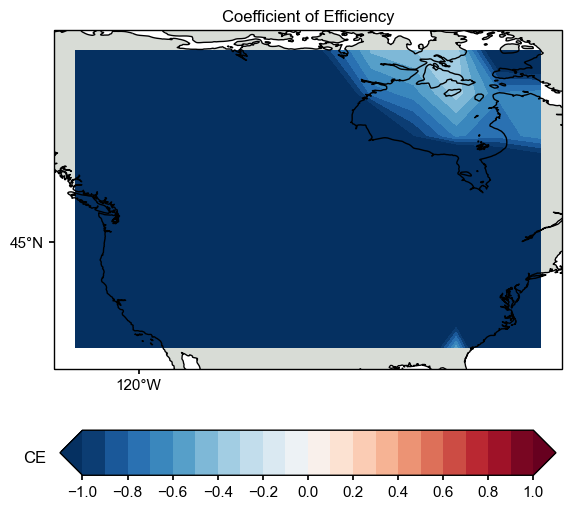
[ ]: